Moin Wiki Syntax
Contents
Headings and table of contents
see: HelpOnHeadlines
Table of contents: <<TableOfContents()>> Table of contents (up to 2nd level headings only): <<TableOfContents(2)>> = heading 1st level = == heading 2nd level == === heading 3rd level === ==== heading 4th level ==== ===== heading 5th level ===== ====== no heading 6th level ======
Table of contents:
Contents
Table of contents (up to 2nd level headings only):
Contents
heading 1st level
heading 2nd level
heading 3rd level
heading 4th level
heading 5th level
no heading 6th level
Text Formatting
see: HelpOnFormatting
Markup |
Result |
`italic` |
italic |
`bold` |
bold |
`monospace` |
`monospace` |
`code` |
code |
`underline` |
underline |
`superscript` |
superscript |
`subscript` |
subscript |
`smaller` |
smaller |
`larger` |
larger |
`stroke` |
stroke |
Hyperlinks
see: HelpOnLinking
Internal Links
Markup |
Result |
`/SubPage` |
|
External Links
Markup |
Result |
` |
|
Avoid or Limit Automatic Linking
Markup |
Result |
`WikiName` |
WikiName |
Wiki``Name |
Wiki``Name |
`WikiName` |
WikiName |
`WikiNames` |
|
WikiName``s |
WikiName``s |
`http://www.example.com` |
|
`http://www.example.com/notlinked` |
http://www.example.com/notlinked |
Drawings
see: HelpOnDrawings
TWikiDraw
AnyWikiDraw
Blockquotes and Indentations
indented text text indented to the 2nd level
- indented text
- text indented to the 2nd level
Lists
see: HelpOnLists
Unordered Lists
* item 1 * item 2 (preceding white space) * item 2.1 * item 2.1.1 * item 3 . item 3.1 (bulletless) . item 4 (bulletless) * item 4.1 . item 4.1.1 (bulletless)
- item 1
- item 2 (preceding white space)
- item 2.1
- item 2.1.1
- item 2.1
- item 3
- item 3.1 (bulletless)
- item 4 (bulletless)
- item 4.1
- item 4.1.1 (bulletless)
- item 4.1
Ordered Lists
with Numbers
1. item 1 1. item 1.1 1. item 1.2 1. item 2
- item 1
- item 1.1
- item 1.2
- item 2
with Roman Numbers
I. item 1 i. item 1.1 i. item 1.2 I. item 2
- item 1
- item 1.1
- item 1.2
- item 2
with Letters
A. item A a. item A. a) a. item A. b) A. item B
- item A
- item A. a)
- item A. b)
- item B
Definition Lists
term:: definition object:: :: description 1 :: description 2
- term
- definition
- object
- description 1
- description 2
Horizontal Rules
see: HelpOnRules
---- ----- ------ ------- -------- --------- ----------
Tables
see: HelpOnTables
Tables
||'''A'''||'''B'''||'''C'''|| ||1 ||2 ||3 ||
A |
B |
C |
1 |
2 |
3 |
Cell Width
||minimal width ||<99%>maximal width ||
minimal width |
maximal width |
Spanning Rows and Columns
||<|2> cell spanning 2 rows ||cell in the 2nd column || ||cell in the 2nd column of the 2nd row || ||<-2> cell spanning 2 columns || ||||use empty cells as a shorthand ||
cell spanning 2 rows |
cell in the 2nd column |
cell in the 2nd column of the 2nd row |
|
cell spanning 2 columns |
|
use empty cells as a shorthand |
|
Alignment of Cell Contents
||<^|3> top (combined) ||<:99%> center (combined) ||<v|3> bottom (combined) || ||<)> right || ||<(> left ||
top (combined) |
center (combined) |
bottom (combined) |
right |
||
left |
Coloured Table Cells
||<#0000FF> blue ||<#00FF00> green ||<#FF0000> red || ||<#00FFFF> cyan ||<#FF00FF> magenta ||<#FFFF00> yellow ||
blue |
green |
red |
cyan |
magenta |
yellow |
HTML-like Options for Tables
||A ||<rowspan="2"> like <|2> || ||<bgcolor="#00FF00"> like <#00FF00> || ||<colspan="2"> like <-2>||
A |
like <|2> |
like <#00FF00> |
|
like <-2> |
|
Macros and Variables
Macros
see: HelpOnMacros
`` inserts a link anchor `anchorname`
`
` inserts a hard line break`1` inserts a footnote saying `Note`
`
` inserts the contents of the page `HelpOnMacros/Include` inlineInclude
This macro includes the formatted content of the given local wiki page(s), following recursive includes if encountered. If the recursion generates any cycles, this is detected and prevented!
Usage
<<Include(pagename, heading, level, from="regex", to="regex", sort=ascending|descending, items=n, skipitems=n, titlesonly, editlink)>>
- pagename
- Name of the page to include, if it starts with a caret "`^`", a regex of pages to include.
- heading
- Text for the generated heading which will link to the included page (optional).
- level
- Level (1..5) of the generated heading (optional).
- from
- Partial include start marker (optional).
- to
- Partial include end marker (optional).
- sort
- Sorting order when pagename is a regex, i.e. starts with a caret (optional).
- items
- Maximum number of pages to include.
- skipitems
- Number of initial pages to skip over (optional).
- titlesonly
- Only include a link to the page, not page content (optional).
- editlink
- add a footer with links to the included page, both normal and edit (optional).
All parameters except pagename are optional, but you have to follow the given order! Leave the second and third parameters empty if the heading is not wanted and keyword parameters are specified.
`from` and `to` recognise the pattern in comments as well. So watch out for comments that stop the include unexpectedly.
Examples
Include the text of page `FooBar` in the current paragraph:
<<Include(FooBar)>>
- Add a linked H1 of 'Foo Bar' followed by the text:
<<Include(FooBar,"Foo Bar" )>>
- Add a H2 of 'All about Foo Bar':
<<Include(FooBar, 'All about Foo Bar', 2)>>
- Only include content after first horizontal rule:
<<Include(FooBar, , from="^----$")>>
- Only include content until first horizontal rule:
<<Include(FooBar, , to="^----$")>>
- Sort the page list in descending order:
<<Include(^FooBar/.*, , sort=descending)>>
- Include a maximum of three pages:
<<Include(^FooBar/.*, , items=3)>>
- Show at most a week of a blog:
<<Include(^BlogBase/.*,, to="^----$", sort=descending, items=7)>>
- Show the previous week with titles only:
<<Include(^BlogBase/.*,, to="^----$", sort=descending, items=7, skipitems=7, titlesonly)>>
You can use these with ../MonthCalendar for blogging:
- Show 3 items out of a month calendar:
<<Include(^FirstnameLastname/20..-..-..,,to="^----",sort=descending,items=3)>>
- Show next 4 items only with titles:
<<Include(^FirstnameLastname/20..-..-..,,to="^----",sort=descending,items=4,skipitems=3,titlesonly)>>
- Show 3 items out of a month calendar:
`<user AT example DOT com>` obfuscates the email address `user@example.com` to users not logged in
Variables
see: HelpOnVariables
`@SIG@` inserts your login name and timestamp of modification
`@TIME@` inserts date and time of modification
Smileys and Icons
see: HelpOnSmileys
Parsers
see: HelpOnParsers
Verbatim Display
{{{
def hello():
print "Hello World!"
}}}def hello():
print "Hello World!"
Syntax Highlighting
{{{#!highlight python
def hello():
print "Hello World!"
}}}
Using the wiki parser with css classes
{{{#!wiki red/solid
This is wiki markup in a '''div''' with __css__ `class="red solid"`.
}}}This is wiki markup in a div with css `class="red solid"`.
Admonitions
see: HelpOnAdmonitions
{{{#!wiki caution
'''Don't overuse admonitions'''
Admonitions should be used with care. A page riddled with admonitions will look restless and will be harder to follow than a page where admonitions are used sparingly.
}}}Don't overuse admonitions
Admonitions should be used with care. A page riddled with admonitions will look restless and will be harder to follow than a page where admonitions are used sparingly.
Comments
see: HelpOnComments
Click on "Comments" in edit bar to toggle the /* comments */ visibility.
Click on "Comments" in edit bar to toggle the visibility.
{{{#!wiki comment/dashed
This is a wiki parser section with class "comment dashed" (see HelpOnParsers).
Its visibility gets toggled the same way.
}}}Note (1)
 `
` 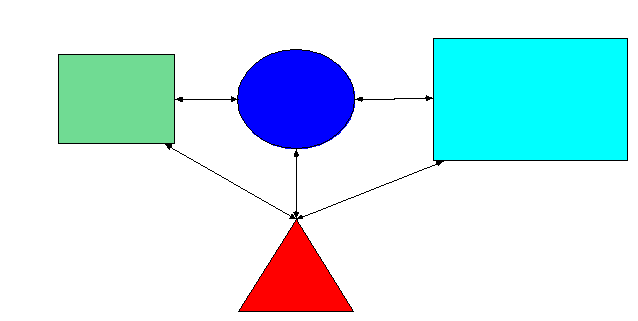
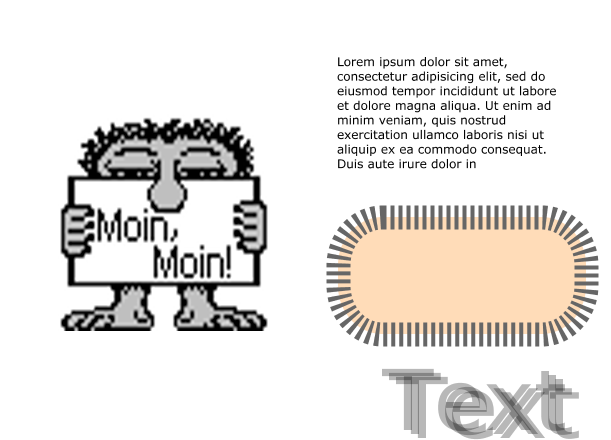
This is a wiki parser section with class "comment dashed" (see HelpOnParsers).
Its visibility gets toggled the same way.