Moin Wiki記法
Contents
見出しと目次
参照: HelpOnHeadlines
目次: <<TableOfContents()>> 目次 (第2レベルの見出しまで): <<TableOfContents(2)>> = 見出し 第1レベル = == 見出し 第2レベル == === 見出し 第3レベル === ==== 見出し 第4レベル ==== ===== 見出し 第5レベル ===== ====== 見出し 第6レベルはありません ======
目次:
目次 (第2レベルの見出しまで):
見出し 第1レベル
見出し 第2レベル
見出し 第3レベル
見出し 第4レベル
見出し 第5レベル
見出し 第6レベルはありません
テキスト書式
参照: 書式のヘルプ
記法 |
表示 |
`斜体` |
斜体 |
`太字` |
太字 |
`等幅` |
`等幅` |
`コード` |
コード |
`下線` |
下線 |
`上付き文字` |
上付き文字 |
`下付き文字` |
下付き文字 |
`文字を小さく` |
文字を小さく |
`文字を大きく` |
文字を大きく |
`打ち消し` |
打ち消し |
ハイパーリンク
参照: HelpOnLinking
内部リンク
記法 |
表示 |
`/SubPage` |
|
外部リンク
記法 |
表示 |
` |
|
自動リンクの回避/制限
記法 |
表示 |
`WikiName` |
WikiName |
Wiki``Name |
Wiki``Name |
`WikiName` |
WikiName |
`WikiNames` |
|
WikiName``s |
WikiName``s |
`http://www.example.com` |
|
`http://www.example.com/notlinked` |
http://www.example.com/notlinked |
図
参照: HelpOnDrawings
TWikiDraw
AnyWikiDraw
引用とインデント
インデントされたテキスト 第2レベルまでインデントされたテキスト
- インデントされたテキスト
- 第2レベルまでインデントされたテキスト
箇条書き
参照: HelpOnLists
番号無しの箇条書き
* 項目 1 * 項目 2 (空行に続く) * 項目 2.1 * 項目 2.1.1 * 項目 3 . 項目 3.1 (黒丸無し) . 項目 4 (黒丸無し) * 項目 4.1 . 項目 4.1.1 (黒丸無し)
- 項目 1
- 項目 2 (空行に続く)
- 項目 2.1
- 項目 2.1.1
- 項目 2.1
- 項目 3
- 項目 3.1 (黒丸無し)
- 項目 4 (黒丸無し)
- 項目 4.1
- 項目 4.1.1 (黒丸無し)
- 項目 4.1
順序付きの箇条書き
数字
1. 項目 1 1. 項目 1.1 1. 項目 1.2 1. 項目 2
- 項目 1
- 項目 1.1
- 項目 1.2
- 項目 2
ローマ数字
I. 項目 1 i. 項目 1.1 i. 項目 1.2 I. 項目 2
- 項目 1
- 項目 1.1
- 項目 1.2
- 項目 2
文字
A. 項目 A a. 項目 A. a) a. 項目 A. b) A. 項目 B
- 項目 A
- 項目 A. a)
- 項目 A. b)
- 項目 B
定義リスト
用語:: 定義 オブジェクト:: :: 説明 1 :: 説明 2
- 用語
- 定義
- オブジェクト
- 説明 1
- 説明 2
水平線
参照: HelpOnRules
---- ----- ------ ------- -------- --------- ----------
表
参照: HelpOnTables
表
||'''A'''||'''B'''||'''C'''|| ||1 ||2 ||3 ||
A |
B |
C |
1 |
2 |
3 |
セル幅
||最小幅 ||<99%>最大幅 ||
最小幅 |
最大幅 |
行や列の連結
||<|2> 2行に広がったセル ||2列目のセル || ||2行めの2列目のセル || ||<-2> 2列に広がったセル || |||| 略記として空のセルが使えます ||
2行に広がったセル |
2列目のセル |
2行めの2列目のセル |
|
2列に広がったセル |
|
略記として空のセルが使えます |
|
セル内の配置
||<^|3> 上詰め (combined) ||<:99%> 中央揃え (combined) ||<v|3> 下詰め (combined) || ||<)> 右詰め || ||<(> 左詰め ||
上詰め (combined) |
中央揃え (combined) |
下詰め (combined) |
右詰め |
||
左詰め |
セルの色付け
||<#0000FF> 青 ||<#00FF00> 緑 ||<#FF0000> 赤 || ||<#00FFFF> シアン ||<#FF00FF> マゼンタ ||<#FFFF00> 黄 ||
青 |
緑 |
赤 |
シアン |
マゼンタ |
黄 |
HTML風の表オプション
||A ||<rowspan="2"> <|2> と同様 || ||<bgcolor="#00FF00"> <#00FF00> と同様 || ||<colspan="2"> <-2>と同様||
A |
<|2> と同様 |
<#00FF00> と同様 |
|
<-2>と同様 |
|
マクロと変数
マクロ
参照: HelpOnMacros
`` は `anchorname` という名前のリンクアンカーを挿入します
`
` は物理改行を挿入します`1` は `Note` という脚注を挿入します
`
` は行内にページ `HelpOnMacros/Include` の内容を挿入しますInclude
This macro includes the formatted content of the given local wiki page(s), following recursive includes if encountered. If the recursion generates any cycles, this is detected and prevented!
Usage
<<Include(pagename, heading, level, from="regex", to="regex", sort=ascending|descending, items=n, skipitems=n, titlesonly, editlink)>>
- pagename
- Name of the page to include, if it starts with a caret "`^`", a regex of pages to include.
- heading
- Text for the generated heading which will link to the included page (optional).
- level
- Level (1..5) of the generated heading (optional).
- from
- Partial include start marker (optional).
- to
- Partial include end marker (optional).
- sort
- Sorting order when pagename is a regex, i.e. starts with a caret (optional).
- items
- Maximum number of pages to include.
- skipitems
- Number of initial pages to skip over (optional).
- titlesonly
- Only include a link to the page, not page content (optional).
- editlink
- add a footer with links to the included page, both normal and edit (optional).
All parameters except pagename are optional, but you have to follow the given order! Leave the second and third parameters empty if the heading is not wanted and keyword parameters are specified.
`from` and `to` recognise the pattern in comments as well. So watch out for comments that stop the include unexpectedly.
Examples
Include the text of page `FooBar` in the current paragraph:
<<Include(FooBar)>>
- Add a linked H1 of 'Foo Bar' followed by the text:
<<Include(FooBar,"Foo Bar" )>>
- Add a H2 of 'All about Foo Bar':
<<Include(FooBar, 'All about Foo Bar', 2)>>
- Only include content after first horizontal rule:
<<Include(FooBar, , from="^----$")>>
- Only include content until first horizontal rule:
<<Include(FooBar, , to="^----$")>>
- Sort the page list in descending order:
<<Include(^FooBar/.*, , sort=descending)>>
- Include a maximum of three pages:
<<Include(^FooBar/.*, , items=3)>>
- Show at most a week of a blog:
<<Include(^BlogBase/.*,, to="^----$", sort=descending, items=7)>>
- Show the previous week with titles only:
<<Include(^BlogBase/.*,, to="^----$", sort=descending, items=7, skipitems=7, titlesonly)>>
You can use these with ../MonthCalendar for blogging:
- Show 3 items out of a month calendar:
<<Include(^FirstnameLastname/20..-..-..,,to="^----",sort=descending,items=3)>>
- Show next 4 items only with titles:
<<Include(^FirstnameLastname/20..-..-..,,to="^----",sort=descending,items=4,skipitems=3,titlesonly)>>
- Show 3 items out of a month calendar:
`<user AT example DOT com>` はログインしていないユーザーに対して電子メールアドレス `user@example.com` を分かり辛くさせます
変数
参照: HelpOnVariables
`@SIG@` は保存時のログイン名とタイムスタンプを挿入します
`@TIME@` は保存時の日付と時刻を挿入します
顔文字とアイコン
参照: HelpOnSmileys
パーサー
参照: HelpOnParsers
そのまま表示
{{{
def hello():
print "Hello World!"
}}}def hello():
print "Hello World!"
構文ハイライト
{{{#!highlight python
def hello():
print "Hello World!"
}}}
cssのクラスを使ったwikiパーサの利用
{{{#!wiki red/solid
これは '''div''' に __css__ `class="red solid"` を指定した記法です。
}}}これは div に css `class="red solid"` を指定した記法です。
警告
{{{#!wiki caution
'''警告を使いすぎないように'''
警告は注意して使うべきです。警告だらけのページは落ち着かず、控えめなページに比べて読み続けるのが大変です。
}}}警告を使いすぎないように
警告は注意して使うべきです。警告だらけのページは落ち着かず、控えめなページに比べて読み続けるのが大変です。
コメント
参照: HelpOnComments
編集バーの "コメント" をクリックすると /* コメント */ の表示・非表示を切り替えます。
編集バーの "コメント" をクリックすると の表示・非表示を切り替えます。
{{{#!wiki comment/dashed
ここは "comment dashed" クラス指定された wiki パーサーセクションです (HelpOnParsers を参照)。
同じ方法で表示を切り替えます。
}}}Note (1)
 `
` 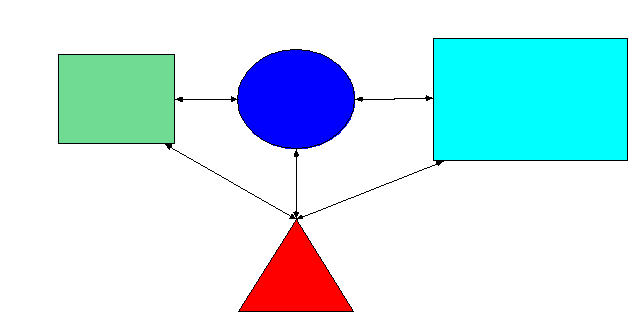
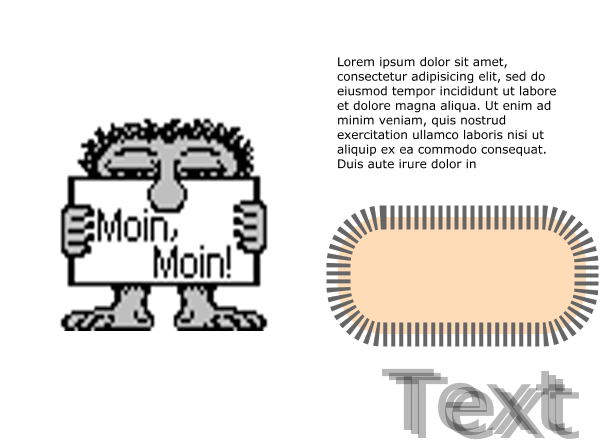
ここは "comment dashed" クラス指定された wiki パーサーセクションです (HelpOnParsers を参照)。
同じ方法で表示を切り替えます。